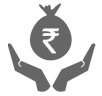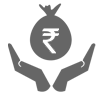BENEFITS OF VIDEO KYC
Steps To Complete VKYC (As An Employee)

Step 1
Click on the link received on your email in Google Chrome Browser

Step 2
Enter your registered mobile number, OTP and Captcha to proceed

Step 3
Enter your New Password and OTP triggered on your registered mobile number and login again

Important Notice
1. Ensure that you use Google Chrome Browser while filling out your application form and initiating Video KYC.
2. Location sharing is a mandatory RBI requirement. Ensure that your VPN is TURNED OFF while initiating the Video KYC.
3. Stable internet connection and proper video camera connection is required on your end to complete the Video KYC smoothly (Minimum- for VKYC 123 kbps)
4. Session timing are 15 minutes so the application details should be filled within that time frame.
5. Please ensure that you have the Physical Copy of your Original PAN Card and a Blank Paper with your signature ready while initiating the Video KYC process.
Scroll To Top