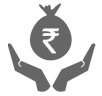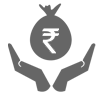Avail Of Monthly Pass Online
A monthly FASTag pass is a great choice for people who pass through toll plazas on a regular basis. You can effortlessly renew this pass using the digital interface provided by your FASTag provider. You can easily buy and upgrade your pass online. The monthly pass is a simpler and more efficient method for regular commuters to manage toll costs. Customers can avail of applicable monthly pass which is specific to each toll plaza. To avail of the monthly pass online:
- Click here to log in to customer portal.
- Go to ‘View tag account summary’ page for the vehicle
- Under ‘Vehicle’ tab, select ‘Pass’

STEPS FOR FASTAG USE:
- 01. Affix the tag on your vehicle*
- 02. Maintain sufficient balance in your Prepaid Account**
- 03. Zip through toll plazas without stopping to pay cash
*Remove the adhesive strip and put the tag carefully in the centre of your vehicle’s front windshield (from inside just behind the rear view camera). Once the FASTag has been placed on the windshield, do not take it out as it may destroy the magnetic stripe. Do not use cello tape or other adhesives to the FASTag card
**The applicable toll amount will be automatically deducted from your Prepaid Account.
About FASTag


FASTag is an easy-to-use, reloadable tag that is affixed on your vehicle's windscreen. It enables automatic deduction of toll charges, so you can pass through toll plazas without stopping to pay the fees manually. FASTag is linked to a prepaid account from which the applicable toll amounts are deducted.
The tag makes use of Radio-Frequency Identification (RFID) technology to ensure that the relevant charges are automatically deducted from your prepaid account. So, you see, FASTag is the perfect solution on India’s national highways.
Step for FASTAG use


Purchase FASTag through ICICI Bank iMobile App
- Login to ICICI Bank iMobile App
- Enter the 4 digit pin received on your mobile
- Select the Shop Tab on the Homescreen and select the FASTag icon
- Enter and confirm your vehicle’s registration number
- Select the make and model of your vehicle
- Read and tick the Terms and Conditions box and tap on Proceed
- Enter the delivery address and email id
- Select the account from where the amount will be debited and tap on Proceed
- Check the pre-confirmation page to make sure all the details are correct and tap on Proceed
This will complete the process of buying a FASTag.
Purchase FASTag through ICICI Bank Internet Banking
- Login to ICICI Bank Internet Banking
- Go to Payments and Transfers
- Click on Buy/Recharge FASTag
- Under the Purchase tab, enter your vehicle’s registration number, and the make and model of your vehicle
- Enter the delivery address
- Select the account to be debited and tick the T&C box and Proceed
- Check the pre-confirmation page to make sure all the details are correct and tap on Proceed
- Check your Payment summary and confirm the transaction
Your FASTag will soon be delivered to the address mentioned.
NETC | FASTag


National Electronic Toll Collection (NETC) programme has been launched by NPCI, NHAI and IHMCL to automate electronic toll collection to ease out traffic woes and create an efficient and interoperable system on a national scale covering all toll plazas.
The Government of India (GOI) has mandated all toll plazas on the national highways to make toll payments electronic. According to the GOI plans, FASTag will be made compulsory on other toll plazas subsequently. Following this mandate, all vehicles travelling through toll plazas will now have to mandatorily pay their toll charges using FASTag. Many parking places in the country are also implementing contactless toll payment through FASTag.
NETC programme uses FASTag device that employs RFID technology, for making electronic toll payment directly from the prepaid account linked to it. Currently the programme is live on 650+ toll plazas across the country. FASTag offers the convenience of cashless payments along with other benefits like savings on fuel and time as the customer does not have to stop at the toll plazas.
ICICI Bank FASTag programme is part of NETC initiative rolled out by NPCI under the guidelines of NHAI and IHMCL.
ICICI Bank’s FASTag programme is easy to use and is a part of the NETC initiative rolled out by the NPCI under the guidelines of the NHAI and the IHMCL
- The NETC programme uses a FASTag device that employs RFID technology, for making electronic toll payments directly from the prepaid account linked to it.
- Currently the programme is live on 650+ toll plazas across the country.
- FASTag offers the convenience of cashless payments along with other benefits like savings on fuel and time so that the customer does not have to stop at the toll plazas.
- The tag makes use of Radio-Frequency Identification (RFID) technology to ensure that the relevant charges are automatically deducted from your prepaid account.
Apply for Car, Jeep and Light Motor Vehicle (LMV) class only.
To know more about FASTag, please call our 24 * 7 customer care @ Toll Free Number: 1800 2100 104 (Chargeable Number:1860 2670 104) FASTag is a product/ solution promoted by the following agencies : MORTH, NHAI, IHMCL and NPCI. You can also log in to ICICI Bank Internet Banking/iMobile Pay/InstaBIZ/Pockets app with your credentials to apply for FASTag.

FASTag FAQs
What is FASTag?


FASTag is a device that employs Radio Frequency Identification (RFID) technology for making toll payments directly from the Prepaid Account linked to it. It is affixed on the windscreen of your vehicle and enables you to drive through toll plazas, without stopping for cash transactions.
How to recharge FASTag?


You may recharge your FASTag Account by making payment through cheque or online through Credit Card/Debit Card/NEFT/RTGS/UPI or Internet Banking.
For customers whose KYC documents are received, the FASTag Account recharge limit is Rs 1,00,000. For non-KYC customers, the recharge limit is Rs 10,000 only.
Click here to know more.
What is FASTag Customer Care number?


To know more about FASTag, please call our Customer Care on toll free number: 1800 2100 104 (chargeable number:1860 2670 104)
Related Videos