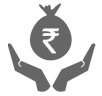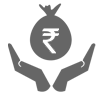Forgot User ID /Get your User ID
Follow these steps to retrieve your User ID:
Click on ‘Get User ID’ on the login page
Select the ‘Travel Card’ button
Enter the Forex Prepaid Card Number and your mobile number
The User ID will be sent via SMS to the registered mobile number.
Alternatively, call our Customer Care on 1800 1080 from your registered mobile number or send an e-mail from your registered e-mail ID to customer.care@icicibank.com with the details of the Card to retrieve your User ID.
Manage your Forex Prepaid card
Manage your Card digitally using ICICI Bank’s Internet Banking without visiting the Branch. Simply log in to the website to start using our services. Follow the path: Internet Banking > Cards & Loans > Forex & Prepaid Cards.
Services:
Card Block/Unblock
Modify PIN
Mini Statement (Last 10 transactions per currency loaded)
Detailed Statement (For a period of 2 years)
Update mobile number (Indian and International)
Update e-mail ID
Choose Transaction Settings
Set Transaction Limits
Activate New Kit.
Reload your Forex Prepaid card
Buy foreign currency at the time of application without the need to visit the Branch. The Virtual Card will be activated within 2 working days. Access Internet Banking to reload and manage your Card. Follow these steps to reload your Card:
Log in to ICICI Bank Internet Banking by clicking here
Select ‘Forex & Prepaid Cards’ under the ‘Cards & Loans’ section
Click on ‘Reload’ and reload your Virtual Card
Enter the requisite details
Pay using Debit Card/Net Banking
Note
The reload limit is Rs 1.5 lakh per day.
The card will be loaded within 1 working day

How to Apply for a Forex Card without Savings Account
Applying for a forex card without saving account online is easy and convenient. Follow the link given above and enter the details as prompted. Complete mobile number and e-mail ID verification and Video KYC at the comfort of your home and get your personalised card delivered to your doorstep within 7 working days.
Documents to keep handy
- PAN Card
- Aadhaar Card
- Passport
FAQ
ICICI Bank Forex Prepaid Card is available in USD, EUR, GBP, AUD, CAD, CHF, JPY, AED, HKD, SGD, THB, SAR, SEK, ZAR & NZD.
You can purchase Foreign Exchange online, through ICICI Bank when you are travelling overseas, for any of the below mentioned purposes:
Private visit (Leisure travel)
Education (Studies overseas)
Medical treatment.
Please make your request for an online purchase and home delivery of the Forex Prepaid Card 7 working days before your date of travel. For any urgent requirement, please visit the nearest branch that offers Forex services.
In case the transaction is cancelled by you, the applicable differential loss arising due to the Forex rate fluctuation will be deducted from the amount refunded to your Account. Profit if any, will not be passed on to you.
In case your Video KYC fails, we will refund the complete amount to your original mode of payment within 2-3 working days.
In case your Video KYC could not be completed within 72 hours post request initiation, we will contact you and assign you to your nearest Branch to complete physical KYC. Post successful KYC, we will dispatch your Card.
NRI customers cannot purchase a Forex Prepaid Card in India.
Simply visit our website by clicking here and select “Forex & Prepaid Cards” under “Cards & Loans”. Click on reload and enter the requisite details. Pay using any recognised bank’s Net Banking or Debit Card.
Forex Prepaid Card will be loaded instantly on best effort basis. In case of a system issue, the card will be reloaded within 1 working day of initiating the request.
The card will be loaded within 1 working day post request initiation. Usually, the card is loaded within 4 hours during working hours. In case of any system issues, the card will be loaded within a working day.
If you are an existing Savings Bank Account holder, then the card will be loaded instantly. If you do not hold any Savings Bank Account with us, the card will be loaded in the next working day. If there are any system issues, the card will be loaded within 1 working day as per best efforts.
The card functions available in our Internet Banking are –
Card block/unblock
Modify PIN
Mini Statement (Last 10 Transactions per currency loaded)
Detailed Statement (For a period of 2 years)
Update mobile number (Indian and International)
Update E-mail ID
Choose Transaction Settings
Set Transaction Limits
Activate New Kit.
You can put your card on temporary block to prevent misuse in case of lost/theft/damage before calling our customer care to permanently block the card.
Yes. You can set the international mobile number as per format 00 country code international mobile number and set the priority of SMS/OTP to “international”.
Please visit our nearest Forex branch with Passport and PAN Card and raise a refund request. The amount will be delivered to you in the form of a DD as per the prevailing rate of the bank post deducting the applicable GST charges.
Yes. You can select any amount available in your card for refund while raising a request.
You can reach out to ICICI Bank Customer Care on 1800 1080. Please visit our page to get country specific contact numbers.
Follow the below steps to retrieve your User ID:
Click on “Get User ID” on the login page
Select the “Travel Card” radio button
Enter the Forex Prepaid Card and mobile number
The User ID will be sent via SMS to the registered mobile number.
Alternatively call our Customer Care on 1800 1080 from your registered mobile number or e-mail from the registered e-mail ID with the details of the card to retrieve your User ID.
Follow the below steps to reset your Internet Banking password
Click on “Get Password” on the login page
Enter your User ID and the registered mobile number
Enter the OTP received on your registered mobile number
Enter the card number of your Forex Prepaid Card
Generate the new password for your User ID.
Yes, you can apply for a Forex Prepaid Card even if you do not have a Savings Account with ICICI Bank. You can complete the process in 3 simple steps using the ICICI Bank website. Just choose your preferred type of Forex Card, complete the online application and submit the required information and documents like passport, purpose of travel, PAN Card, date of birth etc.
Getting a Forex Card without a Savings Account needs only a few common documents. These include your PAN Card, Aadhaar Card, Passport and a filled application form. You also need to submit standard information like your date of birth and mobile number. Additionally, the Bank may ask you for the purpose of your travel.
Yes, you may deposit money via the ICICI Bank Internet Banking platform (select ‘Get User ID > Travel Card’ and then follow the instructions) or by visiting any ICICI Bank Branch. To ensure that you don't face any delays, ICICI Bank offers a very quick and easy loading procedure.
There are no hidden costs from ICICI Bank. However, standard costs, including Card issuance fees, reload fees and cross-currency conversion fees, can be applicable. Always examine the cost structure before applying.
ICICI Bank’s Forex Prepaid Card operates like a preloaded Debit Card. By loading the Card with the required foreign currency, you can avoid exchange rate fluctuations and use it for purchases or cash withdrawals while travelling abroad.