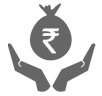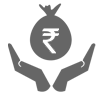3D Secure is a service that allows you to generate a 6 digit PIN to protect your debit card when you shop online, giving you added reassurance that only you can use your debit card. Know More.
Look for an "s" after the "http" in the web page address or URL of the online store you are visiting.
Please do not disclose your 3D Secure PIN to anyone.
Compare products and prices before you buy - click around to find your item at the best price. In case you are shopping on a new merchant website, we would recommend you to do a background check of the merchant.
Only give your debit card details when making purchases. Never reveal them for any other reason.
Before completing an online transaction, read the delivery and return policies on the online store's home page. Find out if you can return items and who bears the cost.
Information that travels over the internet (such as email) is not fully protected from being read by outside parties. Most reputable merchant sites use encryption technologies that will protect your private data from being accessed by others as you conduct an online transaction.
Just as you save store receipts, you should keep records of your online purchases. Back up your transaction by saving and/or printing the order confirmation.
Monitor your monthly statements, especially after an overseas trip. Check all transactions, even the small ones, because criminals test out stolen accounts by buying inexpensive items rather than large ones.
Immediately report suspicious activity to prevent any possible additional fraud from occurring. Promptly notify us of any suspicious email activities.
- Is the email from somebody you know?
- Have you received emails from this sender before?
- Were you expecting email with an attachment from this sender?
- Does email from this sender with the contents described in the subject line and the

Coral+ Debit Cards

Sapphiro Debit Cards

Rubyx Debit Card

Coral Paywave Contactless Debit Card
Eligible customers will see this option on the payment page during checkout for online transactions or SMS DCEMI_xxxx(last four digits of yourdebit card) to 5676766.
You have to visit Flipkart/Amazon website or their respective mobile app or mobile site. Select the product and add it to cart. Choose “EMI” option for payment, select “ICICI Bank-Debit Card” under “Easy Instalments”, enter the Debit Card details and complete the transaction.