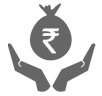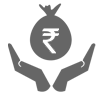UPI FAQ
How do I send money using a phone number, UPI ID or UPI number through iMobile Pay?
To send money to your friends and family through iMobile Pay, you can:
1. Enter any mobile number or any UPI ID or UPI number under the ‘UPI Payments’ section on the app
2. Search or enter a contact name, UPI number or UPI ID
3. Enter the amount that you wish to send and ‘Confirm’. (The Bank Account from which you will be sending this money will be displayed next to the ‘From’ option. You can change the Bank Account by selecting another account from the dropdown)
4. Enter your UPI PIN to complete the payment
Important: When you send money to a UPI ID or UPI number, the amount will be credited to the Bank Account linked to the UPI ID or UPI number.
Can I cancel a payment?
Any payment made through UPI is instant and cannot be cancelled or reversed once you have entered your UPI PIN.
Note: If you have sent money to a wrong contact or Bank Account, you can either call Customer Care for assistance or contact the person you sent the money to and request him/ her to send the amount back to you.
When someone sends money to my mobile number, UPI ID (VPA) or UPI number, the amount will be credited to which account?
If someone uses your mobile number or UPI ID/ UPI number to send you money, the amount will be sent to the Bank Account linked with that UPI ID or UPI number.
What should I do if my UPI payment is pending?
If your UPI payment is pending, you will need to wait for 48 hours for your bank to update the final status of the payment.
After 48 hours, the bank will update the status of your pending payment as either successful or failed. If your payment is marked successful, the payment amount will be deposited into the receiver's account. If your payment is marked as failed, the payment amount will be refunded to your account within 3 to 5 days from the payment date.
We will notify you about the status of your pending payment as soon as the bank updates it. Alternatively, you can check the status under the ‘History’ section of your iMobile Pay app.
Important: Your money is safe with the Bank and will be deposited into the receiver's account or your account based on the final payment status.
Why did my UPI payment fail?
Your UPI payment on iMobile Pay may have failed due to any one of the reasons given below:
• UPI network issue
• Technical issues with your Bank or the beneficiary’s bank
• Wrong UPI PIN
• Insufficient balance in your Bank Account
• Bank’s limit or UPI transaction limit per day reached
• Security reasons
• Other Bank Account related issues.
Important: You can try making the payment again after checking the reason for failure under the ‘History’ section of your iMobile Pay app.
Can NRI customers use UPI?
NRI customers having NRO Accounts can use UPI after successful mobile verification on iMobile Pay. Customers having registered mobile numbers in the following countries can access UPI:
- India
- Singapore
- Australia
- Canada
- Hong Kong
- Qatar
- Oman
- USA
- Saudi Arabia
- UAE
- UK
What is UPI LITE?
UPI LITE is an online wallet, which you can use to pay without a UPI PIN.
You can pay up to ₹500 per transaction and carry out multiple transactions of up to a total of ₹4,000 per day.
What are the benefits of UPI LITE?
Following are the benefits of UPI LITE:
1. Make payments without a UPI PIN
2. No additional KYC is required to set up a UPI LITE Account
3. You can use UPI LITE to make UPI payments any time. From ‘Scan to Pay’ to merchant to ‘Pay to Mobile Number’ to people, you can use UPI LITE to make seamless payments. Please note that you can’t use UPI LITE for a few payments like UPI International, Auto pay, Collect requests.
How can I activate UPI LITE?
1. Go to UPI LITE under the ‘UPI Payments’ section on your iMobile Pay app
2. Click on the ‘Get Started’ button
3. Choose the Bank Account that you want to link with UPI LITE and proceed
4. Enter the amount that you wish to add to your UPI LITE wallet and proceed by clicking on ‘Swipe to add money’
5. Enter your UPI PIN.
What are the transaction limits associated with the UPI LITE payment mode?
Given below are the transaction limits:
Per transaction limit: Up to ₹500
Cumulative usage per day: ₹4,000
The maximum amount which can be added to the UPI LITE Account at any time: ₹2,000
How can I add money to UPI LITE?
1. Click on ‘UPI LITE Balance’ under the ‘UPI Payments’ section on your iMobile Pay app
2. Enter the amount that you wish to add to your UPI LITE wallet and proceed by clicking on ‘Swipe to add money’
3. Enter your UPI PIN
Please note that your UPI LITE balance cannot be more than ₹2,000 at any given time.
What if I have an active UPI LITE Account on my mobile device with an existing balance and want to change the device?
You should first close the existing UPI LITE Account on your mobile device so that the UPI LITE balance is transferred to your Bank Account. You can then open a new UPI LITE Account on your new device.
How can I close a UPI LITE Account?
1. Click on ‘UPI LITE’ under the ‘UPI Payments’ section on your iMobile Pay app
2. Tap on the 3-dot menu
3. Tap on ‘Close UPI LITE’
4. Review the details and proceed with the closure by clicking on ‘Yes’.
Can I load my UPI LITE wallet using a Debit Card or a Credit Card?
No, Money cannot be added to your UPI LITE wallet using a debit or credit card. To load money to your UPI LITE wallet you must use the savings account linked with the iMobile Pay app, and authenticate the transaction with your UPI PIN.
How many UPI LITE Accounts can be created for a Bank Account?
A unique UPI LITE Account can be created on a given app.
The same Bank Account can be used to create multiple UPI LITE Accounts on multiple apps
At any given point of time, only one UPI LITE Account (offered by one bank) can be enabled on a UPI app.
Can I top up my UPI LITE Wallet in real time?
yes you can top up your UPI LITE wallet instantly using your linked savings account. Additionally, you have the option to enable the AUTO TOP UP feature in UPI LITE, which will automatically recharge your wallet when the balance drops below a specified amount.
What if a payment using UPI LITE fails?
In case any amount is deducted, it will be refunded to the Bank Account linked with UPI LITE within 5 days from the payment date. In case, the money is not refunded within 5 days, please contact ICICI Bank Customer Care on 1800 1080.
Click here for Terms and Conditions.