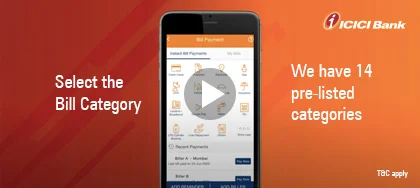How to upgrade your ICICI Bank Debit Card
1 Year Ago9.3K
Upgrade your ICICI Bank Debit Card with iMobile app, enjoy free airport lounge access, extra discounts on movie tickets and much more.
Open iMobile app at 👉 icici.co/DUvfEXNcLp5
Simply follow the below easy steps:
-Log in to the iMobile app
-Select ‘Cards and Forex’
-Then click on ‘Upgrade Debit Card
-Select Gemstone Debit Card
-Select the card variant you want
-Fill the required details
-Select the account number, card number you want to upgrade
-Click on ‘Submit’ to upgrade your Card
Don’t have iMobile app? Click here to download iMobile app on your phone
👉 icici.co/DUvfEXNcLp5
ScrollToTop