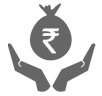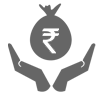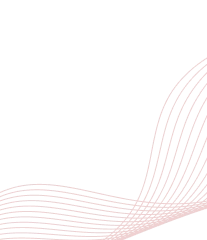Tata Play (Previously known as Tata Sky) DTH Recharge Online with ICICI Bank
With ICICI Bank's digital platforms, recharging your DTH (Direct To Home) service for Tata Play is now easier than before. You can recharge and top off your Tata Play Account in just a few clicks.
Recharge your Tata Play DTH plan hassle free with ICICI Bank’s Bill Pay service available on Net Banking and iMobile Pay to continue watching your favourite shows uninterrupted.
Steps To Pay TATA Play DTH Recharge Online

- 01. Log in to the iMobile Pay App. Click on the ‘Bill Pay, Recharge & FASTag’ Section
- 02. Select DTH and choose Tata Play
- 03. Enter your registered mobile number or the subscriber number
- 04. Enter the recharge amount
- 05. Confirm and proceed with the payment
- 06. The recharge will be processed within a few minutes. You will receive a confirmation message on the screen as well as an SMS and e-mail for the same.

- 01. Log in to ICICI Bank Internet Banking using your credentials. Select Payments & Transfer and click on Pay Bills
- 02. Next, click on ‘DTH’ & choose ‘Tata Play’ from the available list of billers
- 03. Enter the Customer Identification details like registered mobile number/subscriber number
- 04. Input the recharge amount for your selected Tata Play recharge plan
- 05. Enter the OTP to complete your transaction
- 06. You will get an instant confirmation as a success page from Tata Play for your recharge on your registered mobile number and e-mail.
Benefits of Tata Play DTH recharge with ICICI Bank
Tata Play DTH Recharge FAQs
How long does my Tata Play DTH recharge take to get activated?


Your Tata Play DTH recharge gets activated instantly, ensuring you can continue watching your favourite shows without any interruption.
What should I do if my Tata Play DTH recharge fails or gets interrupted?


If your Tata Play DTH recharge fails or gets interrupted, contact Tata Play customer support for assistance.
What to do if Tata Play DTH Account is not activated after recharge?


If Tata Play DTH Account is not activated after recharge, verify your transaction details and contact Tata Play customer support for help.