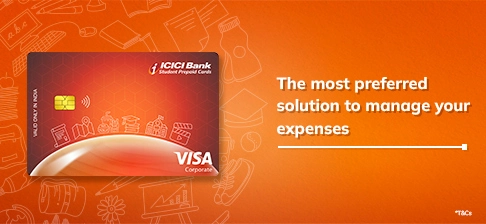How to load Student Prepaid Card?
Step No. |
iMobile/ICICI Net banking portal |
Other bank apps/portal |
UPI apps |
1 |
Login |
Login to your respective bank app/portal |
Login |
2 |
Go to the fund transfer section |
Go to the fund transfer section |
Go to account transfer (select ICICI if asked) |
3 |
Add a beneficiary:
|
Add a beneficiary:
|
Add a beneficiary:
|
4 |
Select the Payee from the list of beneficiaries in the fund transfer section |
Select the Payee in fund transfer section |
Select the Payee from recent/saved beneficiaries |
5 |
Enter the Amount & remark for the transfer |
Enter the Amount & remark for the transfer |
Click on pay & Enter Amount |
6 |
Choose Transfer type NEFT/IMPS |
Choose Transfer type NEFT/IMPS |
Enter UPI Password & confirm |
7 |
Select source account from which you want to make the transfer |
Select source account from which you want to make the transfer |
Transaction successful |
8 |
Click proceed & Enter the OTP received for validation |
Click proceed & Enter the OTP received for validation |
|
9 |
Once the OTP validation is completed, The transaction will be successful |
Once the OTP validation is completed, The transaction will be successful |
Notes:
The reference number can be found below the card number on the card kit
From second transaction to same card step 3 will not be required
To avail services of ICICI Bank Student Prepaid Card:
 Email us at - prepaidcard@icicibank.com
Email us at - prepaidcard@icicibank.com
 Contact your Relationship Manager
Contact your Relationship Manager