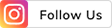THE
ORANGE
HUB
Process of opening Current Account online

To open a Current Account online with ICICI Bank, customers can simply fill their basic details and choose account number of their choice by clicking here .
Customers can open Current Account in 4 easy steps:
1) Registration
2) Select best product according to the business requirement
3) Upload documents and choose account number
4) Bank executive will visit the customer for KYC verification
Below is the detailed process of opening Current Account online:
1) Registration:
- Customer needs to enter basic details – First Name, Last Name, Mobile number, E-mail ID, Customer type, PIN Code and Branch.
- Customer needs to enter the OTP received on their mobile number to proceed further.
2) Select Best product :
- ICICI Bank provides a range of Current Account products according to the business requirements of various customers. Customer needs to enter details pertaining to customer’s business.
- According to the profile of the customer, ICICI Bank suggests the best Current Account product to fulfil the customer’s business requirement. Customers can also compare that product with other ICICI Bank products, if they so want to and select the one as per their business requirement.
- After selection of product, customers have to enter Permanent Account Number (PAN), Goods and Services Tax Identification Number (GSTIN) and entity name.
3) Upload documents and choose account number
Customers can fill few more basic details of their business before they upload documents.
- Customers have to enter the required personal details in case of individual/proprietor and business details in case of other customer types including proprietor.
- Individual/ Proprietorship entity can also register a nominee.
- Customer types other than individual and proprietor need to enter details of Authorised Signatory and Beneficial Owners as well.
The document list will be displayed basis the type of entity selected (individual, company, etc.). The same is an optional activity and in case customer does not wish to submit documents, he/she can simply click on Skip button. These documents can also be submitted to the Bank Executive at the time of KYC Verification.
After document completion, customer can review the form and modify, if required and then proceed further to choose account number.
Customer can select the last 6 digits of his/her account number. Every time customer enters a value/number, he/she has to click on “Check availability”. System will thereby check if there is any existing account with same number or blocked by other customer. On the basis of choice and availability, the same account number will be blocked in ICICI Bank system.
To access the account, customer needs to do document verification (KYC) from ICICI Bank executive.
4) A Bank Executive will contact the customer for KYC verification.
An ICICI Bank Executive will visit the customer’s business premises to do In Person Verification (IPV) and verify the customer uploaded documents at the portal with the Original copy or capture the image of original copy (if not uploaded). After Current Account activation, customer will receive an SMS and e-mail of confirmation. Along with this, customer will receive the Corporate Login ID and password to access Corporate Internet Banking (CIB) and Mobile banking application (InstaBIZ with 115+ business banking services)
Click here to open ICICI Bank Current Account in just a few clicks.
For details, please visit https://www.icicibank.com/business-banking/index.page? .
For disclaimer, Click Here.
Scroll to top