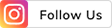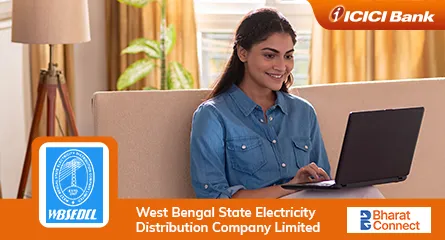THE
ORANGE
HUB
How to Check & Pay BESCOM Electricity Bill Online

Paying your BESCOM (Bangalore Electricity Supply Company) bill is now easier than ever. ICICI Bank provides a user-friendly platform to pay your electricity bills securely and conveniently. Whether you are at home or on the go, you can pay your BESCOM bill using ICICI Bank Internet Banking or the iMobile app, ensuring you never miss a payment due date.
ICICI Bank’s digital platforms use Bharat Connect, formerly known as Bharat Bill Payment System (BBPS), a centralised ecosystem that ensures secure, reliable and real-time bill payments. With ICICI Bank, you can make seamless payments for your electricity bills.
What is BESCOM?
BESCOM (Bangalore Electricity Supply Company) is a government-run organisation responsible for distributing electricity across major districts in Karnataka. Established to ensure an efficient and reliable power supply, BESCOM serves millions of households, businesses and industries, making it a crucial utility provider in the state.
Check & pay BESCOM electricity bills online
Paying your BESCOM electricity bill online is simple and hassle-free with ICICI Bank’s digital payment platforms like the iMobile app and Internet Banking. These platforms make bill payments secure, convenient and accessible, anytime and anywhere.
Steps to view and pay BESCOM electricity bills using Internet Banking:
Log into Internet Banking.
Go to ‘Pay Bills’ under ‘Payments & Transfer’.
Search & select BESCOM from the biller list.
Enter your 10-digit consumer number to fetch the bill for payment.
The details of the bill will appear on the screen. Here, you can set up the Auto Pay facility to pay the bills of subsequent months automatically.
Select the preferred mode of payment, such as Savings Account, or Credit Card.
Enter the OTP and click on ‘Pay Bill’ to complete the payment.
A success message will appear on your screen. You can view the details and download the payment receipt.
Steps to view and pay BESCOM electricity bills using the iMobile app:
Log into iMobile.
Go to the ‘Bill Pay, Recharge & FASTag’ section.
Select the ‘Electricity’ category.
Search & select BESCOM from the biller list.
Enter your 10-digit consumer number to fetch the bill for payment.
The details of the bill will appear on the screen. Here, you can set up the Auto Pay facility to pay the bills of subsequent months automatically.
Select the preferred mode of payment such as Savings Account, or Credit Card.
Click on ‘Pay Bill’ and complete the payment.
A success message will appear on your screen. You can view the details and download the payment receipt.
Both methods ensure timely and seamless bill payments, giving you peace of mind.
Benefits of paying BESCOM electricity bills through ICICI Bank
ICICI Bank makes paying your BESCOM electricity bill quick, secure and simple. Here’s why you must pay your electricity bill through ICICI Bank:
Convenience: Pay your BESCOM electricity bill anytime, anywhere, using ICICI Bank's platforms like the iMobile app or Internet Banking
Multiple Payment Modes: Choose from options like Savings Account, Credit Card and PayLater for flexibility
Auto Pay Facility: Set up Auto Pay to ensure timely payments every month without manual intervention
Quick Transactions: Enjoy seamless and instant bill payments with real-time processing
Secure Payments: Transactions are protected with robust security measures, ensuring safe bill payments
Payment Receipts: Get immediate confirmation and downloadable receipts for record-keeping.
How to check the bill history of your BESCOM electricity bill payments
If you want to check the payment history of your BESCOM electricity bills through ICICI Bank's platforms, the process is simple and user-friendly. To view your BESCOM electricity bill payment history through ICICI Bank's platforms, follow these steps:
Log into Internet Banking / iMobile
Go to the section for Bill Payments
Check under ‘Recent Transactions’ in Internet Banking and ‘Bill Payment History’ on iMobile.
Grievance redressal process at ICICI Bank for BESCOM electricity bill payments
If you encounter any issues while paying your BESCOM electricity bill online, such as payment failure, uncredited bills, incorrect details, auto-debit errors or refund delays, call our Customer Care on 1800 1080 and we will assist you.
T&C
For disclaimer, Click Here.
Scroll to top