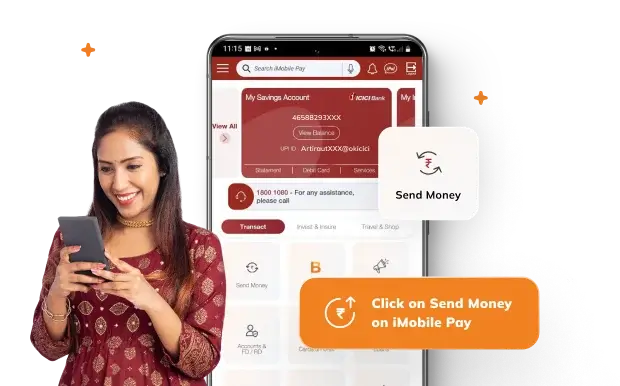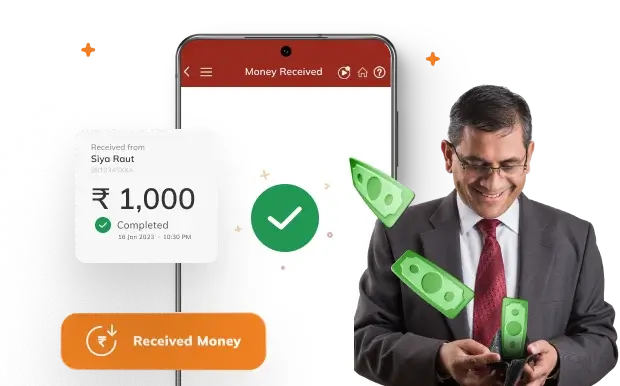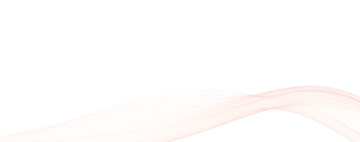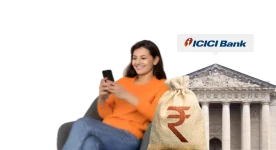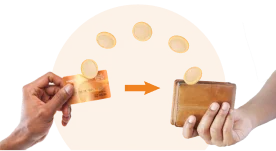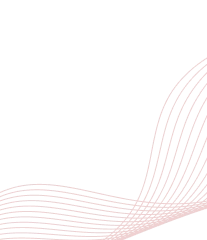Steps for Fund Transfer
- 01.Add Payee in case of a new Payee / Select Payee from the list of Payees
- 02.Enter the required details like transaction amount
- 03.Select Payment Method
- 04.Successful Fund Transfer
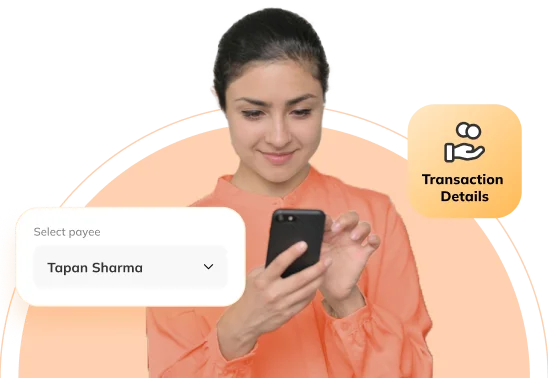
Note :
Post addition of new payee on iMobile and RIB, following is the limit for Fund Transfer for the first 24 hours:
Global Private Clients and NRI - 10 Lakhs
Wealth Management and Wealth Select - 5 Lakhs
Privilege Banking - 2 Lakhs
General Banking - 1 lakh
Post activating your iMobile, you are allowed to transfer only Rs.10000 for the first 24 hours.
If you want to do payments to an account without adding that account as a payee, you can do so via UPI's Pay to Bank Account feature.
*UPI limits will be applicable to such transactions.
Transfer funds to ICICI Bank Account
Domestic Fund Transfer modes
Related Fund Transfer Videos

Transfer Funds abroad
Transfer funds
anywhere, anytime.
- Mobile Banking
- Net Banking
- WhatsApp Banking




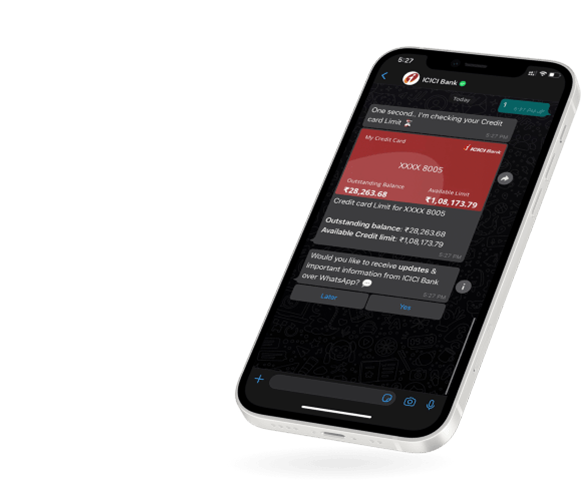
Transfer funds
anywhere, anytime.
Mobile Banking | Net Banking
WhatsApp Banking