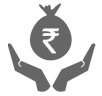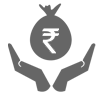MSEB Bill Payment
Why choose ICICI Bank for MSEDCL Electricity Bill Payment?
Experience the convenience of paying your MSEDCL Bills anytime, anywhere, with ICICI Bank's online platforms. Enjoy peace of mind with secure transactions backed by advanced encryption technology. Save time by carrying out easy payments without the hassle of queues. There's no need for website registration, start paying bills instantly with timely reminders through SMS or e-mail and never miss a payment deadline. Choose ICICI Bank for an easy and efficient Bill Payment experience.
Internet Banking
- Log in to your ICICI Bank Internet Banking.
- Go to ‘Pay Bills’ under ‘Payments & Transfer’.
- Search & select MSEDCL (Maharashtra State Electricity Distribution company limited.
- Enter the consumer number and BU details to fetch the bill for payment.
- The details of the bill will appear on the screen. (Here, you can set up the Auto Pay facility to pay the bills for the subsequent months automatically)
- Select the preferred mode of payment such as savings account, Credit card or Paylater.
- Enter the OTP and click on ‘Pay Bill’ to complete the payment.
- A success message will appear on your screen. Here, you can view the details and download the payment receipt.
iMobile Pay
- Log in to the iMobile Pay app
- Go to the ‘Bill Pay, Recharge and FASTag’ section
- Select ‘Electricity’ category
- Search & select MSEDCL (Maharashtra State Electricity Distribution company limited.
- Enter the consumer number and BU details to fetch the bill for payment.
- The details of the bill will appear on the screen. (Here, you can set up the Auto Pay facility to pay the bills for the subsequent months automatically)
- Select the preferred mode of payment such as savings account, Credit card or paylater.
- Click on ‘Pay Bill’ and complete the payment.
- A success message will appear on your screen. Here, you can view the details and download the payment receipt.
FAQs on MSEB Bill Payment
To pay the bill, log in to the ICICI Bank Internet Banking > select ‘Payments and Transfer’ > ‘Pay Bills’ > select 'Maharashtra State Electricity Board' under the ‘Electricity’ section > agree to the disclaimer > enter the required details. Ensure you have your ICICI Bank Internet Banking User ID and Password ready. Payments should be carried out at least two days before the due date for timely processing.
Yes, You can pay MSEB Bill Payment online using ICICI Bank’s Retail Internet Banking platform or the iMobile App
Need to replace the answer with the suggested one. Below I have suggested the answer.
This is suggested answer for the above question.
Carrying out MSEB Electricity Bill Payment online through ICICI Bank does not require specific charges. Bill payments through iMobile Pay[1] or Internet Banking have no service charges. Ensure to review any potential fees during the payment process to avoid surprises.
To check your bill, log in to internet banking or iMobile, select bill payments and select electricity category. Search for MSEDCL and enter the input required to fetch the bill. Once the bill is fetched you can check your bill amount and pay as well.
To download an Electricity Bill Receipt from ICICI Bank’s Internet Banking portal, go to the ‘Billing’ section and select ‘Payment History’, where you can view the details of your transactions. You can download the receipt from the ‘Success’ page when the payment is completed successfully.