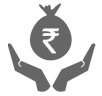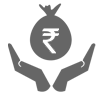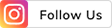THE
ORANGE
HUB
How to Create Credit Card PIN Online?

Creating a Credit Card Personal Identification Number (PIN) is crucial in securing your financial transactions. The PIN is a password, ensuring that only you can authorise your Credit Card transactions. This blog will help you with the simple steps on how to create a Credit Card PIN online. Whether you are a new cardholder or need to change your existing PIN, this comprehensive guide will make the process clear and straightforward.
Why do you need a Credit Card PIN?
A Credit Card PIN enhances the security of your transactions. It is required for point-of-sale (POS) transactions and sometimes for online purchases. Having a PIN enhances the safety of your Credit Card account by enabling only you as the sole authority to operate the account.
Steps on how to create a Credit Card PIN Online
ICICI Bank offers a simple and convenient way to generate or change your Credit Card PIN online. Below are the general steps you can follow:
Step 1: Log In to Your ICICI Bank Online Banking Account
Login to the ICICI Bank Internet Banking Account. If you have not registered for online banking, you will need to do so by following the instructions provided on the website.
Step 2: Navigate to the Credit Card Section
- Once logged in, check the ‘Cards and Loans’ section and select ‘Credit Card.’
- Now click, ‘Generate Credit Card PIN online’ from the left menu panel.
Step 3: Authenticate your identity
- Enter your Card details and enter CVV. You will get an OTP on your registered mobile number.
Step 4: Create Your PIN
- After OTP verification, click ‘Set New PIN,’ enter 4-digit PIN and Submit.’
Remember to choose a unique, easy-to-remember number (PIN) that is difficult for others to guess. Avoid using obvious choices like your birthdate or consecutive numbers.
Re-enter the new PIN to confirm it. This step ensures that you have entered the correct number without any typos.
Step 5: Complete the Process
- You will receive a confirmation message or e-mail from ICICI Bank indicating that your new PIN has been successfully created.
How to create a Credit Card PIN using iMobile Pay App
- Login to the iMobile Pay App on your phone
- Locate ‘Cards and Forex’ section
- Check the ‘Card PIN Services’ and click ‘Generate Credit Card PIN’
- Create your 4-digit PIN and confirm
- Submit the request.
- You will get a confirmation message within the App or through SMS/e-mail.
You can change an existing Credit Card PIN using the same steps from ICICI Bank Net Banking Account or iMobile Pay App.
Tips for Creating a Strong PIN
Here are some tips to create a strong PIN for your Credit Card:
- Use random numbers: Avoid easily guessable numbers like 1234, 0000 or your birth year
- Avoid personal information: Do not use your birth date, phone number or address as your PIN
- Memorise your PIN: Do not write down your PIN or share it with anyone
- Regular changes: Consider changing your PIN periodically for added security.
Common Issues and Troubleshooting
Issue -- Forgotten Username or Password
Remedy
- Reset Online: Use the ‘Forgot Username/Password’ feature on ICICI Bank login page to reset your credentials
- Customer Support: Contact ICICI Bank Customer Service for assistance if you are unable to reset online.
Issue -- Not Receiving OTP
Remedy
- Check network: Ensure your phone is within network coverage
- Update Mobile Number: Verify that the Bank has your correct Mobile Number
- Resend OTP: Use the option to resend the OTP if available.
Issue -- Authentication Failure
Remedy
- Double-check Details: Ensure all details entered are correct
- Contact Support: Reach out to Customer Service for further help.
Issue -- Security Precautions
Remedy
- Secure connection: Always use a secure internet connection when accessing online banking
- Logout properly: Ensure you log out of your banking session once you are done
- Update contact information: Keep your contact details updated with the Bank for OTP and security alerts.
Conclusion
How to create a Credit Card PIN online is a straightforward question with a simple answer. You can easily generate or change your PIN using your ICICI Bank online banking portal or iMobile Pay App by following the steps outlined in this guide.
Remember to choose a strong PIN, keep it confidential and periodically update it to maintain the highest level of security. For any issues or further assistance, contact ICICI Bank Customer Service. Secure your financial transactions today by setting up your Credit Card PIN online with ease.